- Online video and audio meetings, including free Audio Conferencing that lets participants telephone into meetings
- Instant Chat with any APS staff as well as external partners, whether it’s with individuals, small groups or entire teams
- Collaboration on Office 365 documents with real time co-authoring
- Broadcasting video and meeting content to large online audiences with Live Events and Webinars
We designed GovTEAMS to make it easier for the APS to work together, making GovTEAMS ideal for working with colleagues from other Commonwealth government agencies.
Better yet, GovTEAMS makes it easy for you to work with external partners as well, including state or local government employees, commercial partners and service providers, and experts from private industry or academia.
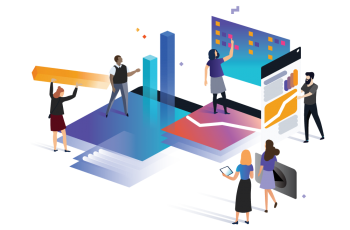
GovTEAMS is based on Microsoft Office 365 in the cloud, so all you need is an internet-connected digital device. GovTEAMS is accessible from your home, your office, or anywhere else in the world, as long as you have an internet connection and a modern desktop computer, laptop, mobile phone or smart tablet.
Whether you are locked down at home, need flexible working arrangements, or need to work with a colleague overseas, GovTEAMS can meet your government collaboration needs without the need for an agency assigned device.
GovTEAMS is Whole of Government
GovTEAMS delivers a shared collaboration solution for Commonwealth government agencies. GovTEAMS aims to accommodate common agency collaboration needs, and goes beyond individual agencies by taking into account the role of external partners and collaborators.
GovTEAMS follows government guidelines as closely as possible, and aligns with the Digital Transformation Agency’s Blueprint. GovTEAMS is security accredited to both OFFICIAL:Sensitive and PROTECTED using Australian Signals Directorate’s Protective Security Policy Framework (PSPF) guidelines.
We designed GovTEAMS to be available to all Commonwealth employees, but also ensured that it is distinct and separate from your agency systems. This design allows for a more open and collaborative setting without placing agency information assets at risk. Every agency has a different appetite for sharing, and rightly so. This is why you decide what is suitable to share through GovTEAMS, and your information always belongs to you.
GovTEAMS is Comprehensive
- GovTEAMS caters for both and collaboration.
- With 145 million daily active users, Microsoft is constantly adding new features to Office 365, and GovTEAMS provides users with as many collaboration features as possible, as long as they meet security requirements.
- Every Team gets its own fully featured SharePoint Online web site which can be used to hold shared files and other useful information for team members.
- All users get access to Microsoft Stream for video sharing, Power Automate for workflows, Forms (OFFICIAL:Sensitive only), Planner, Tasks, Lists, and much more.
GovTEAMS is available anywhere on any device
- You can use GovTEAMS from your work device, or you can work from anywhere if you Bring Your Own Device (BYOD)
- GovTEAMS is supported on Microsoft Windows and Apple MacOS desktops and laptops, Apple iOS devices (iPhones, iPads), and Android phones and tablets. GovTEAMS is even available through modern browsers on lesser-known devices such as Chromebooks and Linux devices.
- Coming soon: We plan to support a range of existing Video Conferencing systems in the 2022/23 financial year. This will make it easy to join GovTEAMS meetings from your agency’s existing video conference meeting rooms.
GovTEAMS provides APS staff with a common digital toolset that can make everyday work more productive and easier to do.
Better, easier meetings
- With less reliance on booking scarce meeting rooms, or travelling across town to a specific location, GovTEAMS meetings are easier to organise, more personal and encourage teamwork.
- You can meet in any situation, from anywhere, whether you’re calling one-on-one, holding an impromptu group discussion, hosting a team training, or running an agency-wide town hall.
- GovTEAMS meetings deliver advanced features such as attendance reports, live transcripts, the option to record meetings, shared screens, simultaneous chat messages, meeting polls, mid-meeting transfer to a different device, multiple devices per user in the same meeting, and much more.
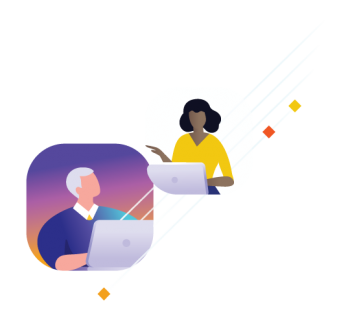
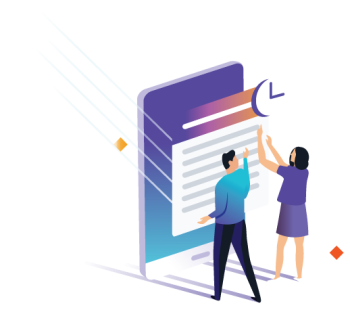
Real-time co-authoring
- Co-authoring lets collaborators work on the same document in real time. You can avoid the confusion of multiple versions with automatic syncing and version history tracking.
- GovTEAMS works seamlessly with the tools that you are already familiar with, including Word, Excel and PowerPoint.
- View, edit, and share your files from any device, anywhere. With SharePoint and OneDrive integrated in Microsoft Teams you’ll always have access to your files.
Instant Chat
- Getting work done does not always need a meeting, or an email. Effective collaboration often includes frequent, short interactions with your colleagues.
- GovTEAMS’ most popular feature is Instant Chat in Microsoft Teams. You can exchange messages with any APS staff and external partners, whether it’s one-to-one, with a small group, or with an entire team.
- Bring a new dimension to your messages with rich text editing, emoji’s, and gifs, tagging people to call their attention, and even using your favourite apps in chats.
- You can move noisy replies and acknowledgments out of email threads and into quick chats where they belong. Easily share pictures and documents with a specific person or your entire team with Microsoft Teams instant chat.
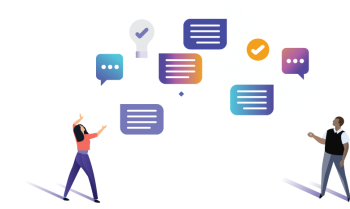
- Not a replacement for your agency-approved network and workspace, especially if you work in a medium to large agency.
- Many agencies will rightly have unique policy and processing requirements, as well as different risk appetites and security stances.
- Not for groups or teams whose members need to remain invisible or unknown to each other
- Not for sharing information with anonymous members of the public
- Not a processing or transaction system for interacting with citizens (including emails)