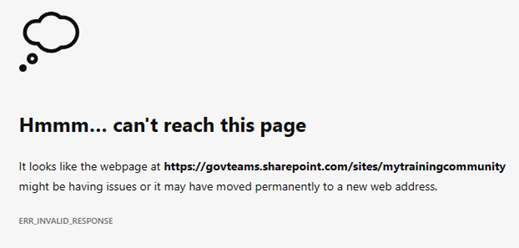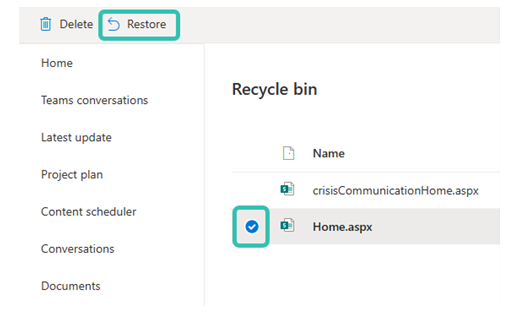Issues with accessing files and documents may arise for various reasons, and guidance on troubleshooting common errors is available on the Accessing Files and Documents – Troubleshooting page.
As a community owner, one of the more common causes is incorrect link permissions being set when generating and distributing links to others.
When distributing links, you need to make sure that you have selected the correct permissions for your target audience. By default, link permissions are set to "people with existing access," allowing community members (logged into their GovTEAMS accounts) to access the file if it's hosted within the community (and if default site permissions are unchanged).
The following link options are available:
- People with Existing Access: Recommended
- People in GovTEAMS OFFICIAL: All GovTEAMS members, Partners and State Owners regardless of community membership. Does not grant access to guests even if part of your community.
- People you choose: Selected individuals and groups
Note: documents and files cannot be shared with people outside of GovTEAMS.
Please see below for instructions on ow to generate links:
More information on community permissions and file sharing can be found on the GovTEAMS Academy.