How Do I - Join Meetings
Who can use this feature?
- Full Access Members and External Members: can join GovTEAMS meetings.
Who can use this feature?
Join meetings using a link:
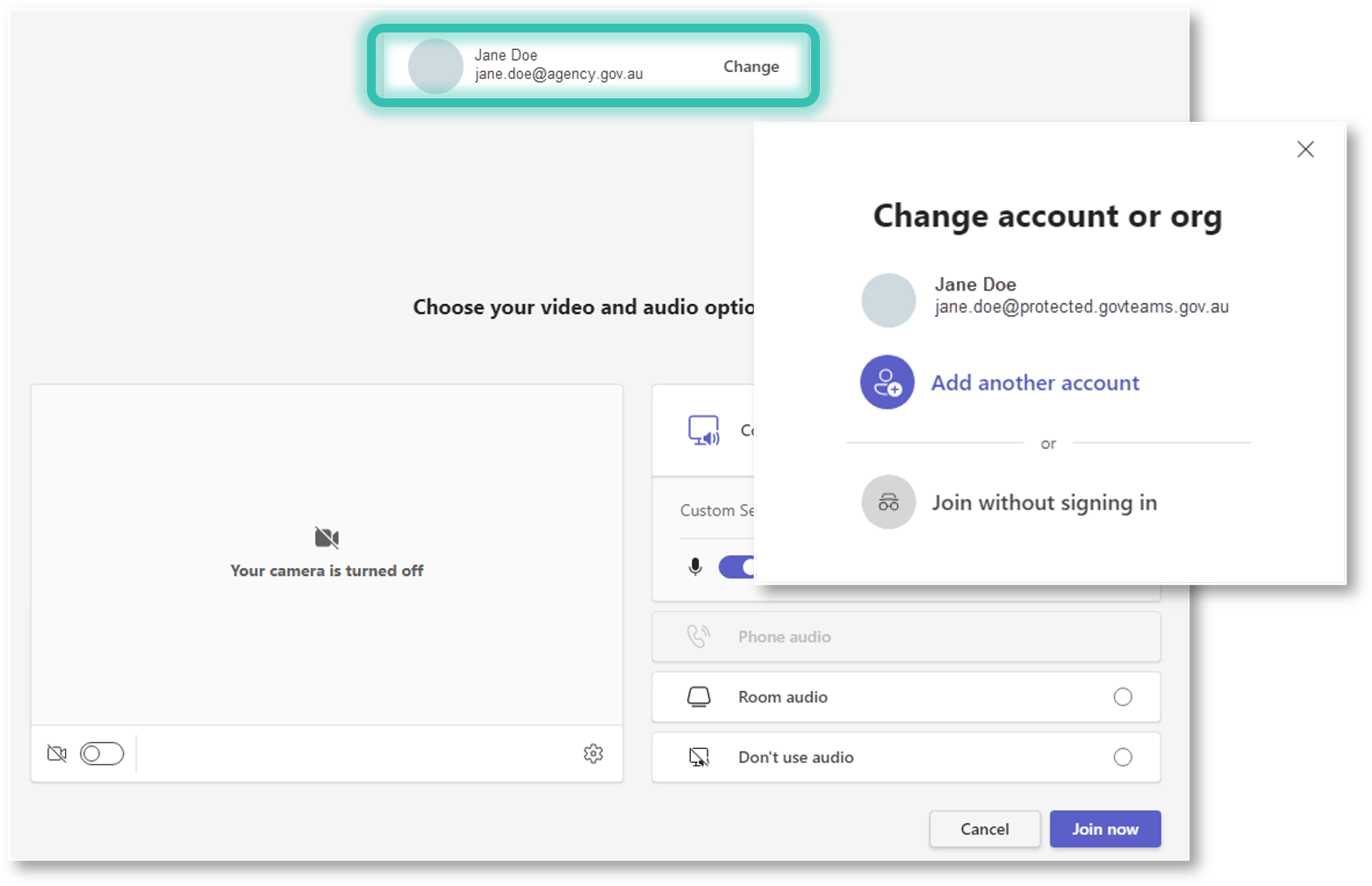
Open meetings form Microsoft Teams
Video:
Video: Join meeting - GovTEAMS PROTECTED (no audio)
Downloadable Resources: