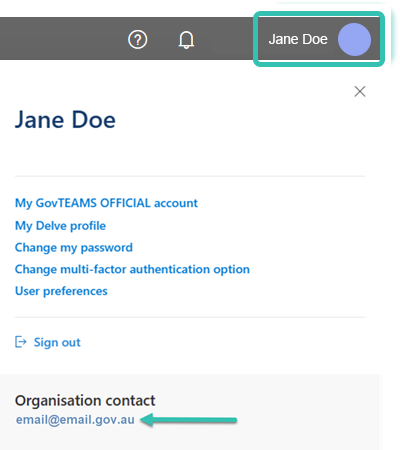How Do I - Setup iOS device for GovTEAMS PROTECTED
Who can use this feature?
-
Everyone
Access via desktop often provides a better experience. Contact your organisation administrators (select your name on your GovTEAMS PROTECTED dashboard) to learn about the alternative access options available to you..